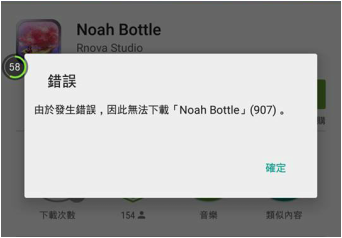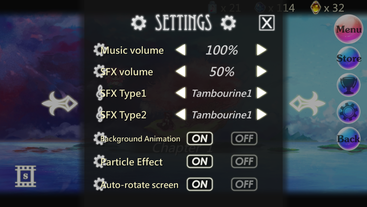Frequently Asked Questions
Problems with installation on Android devicesIf you fail to download the APP or keep staying on the loading process, it might be one of these 2 situations.
1. Problem with connecting to Google Play. We suggest you to plug the device into your PC; try to connect to Google Paly and download it. 2. Authorization problem on the device, so the installation on the SD card fails. Try to disable the SD Card, reboot your device and download it again. |
|
|
Garbled file nameAfter importing music, the game will first read [Title] name from its properties, then [File Name]. Therefore, if file name in game appears to be gibberish, it is most likely because the [Title] itself is garbled already. You need to change the [Title] name from the original source.
|